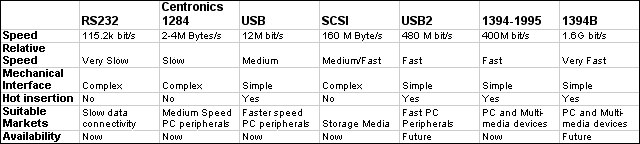
Keeping up to speed with connectivity
IEEE 1394 (aka: FireWire, i-Link), USB2.0 and Camera-Link are some of the latest buzzwords in the computing industry. They refer to the IEEE specification for a high speed, flexible, easy to use, serial connectivity standard. Can any standard really live up to these expectations? We believe that the convergence of high-speed digital imaging and standard computing peripherals cards will make IEEE 1394 the de facto standard for high-speed connectivity.
However, within the multi-media environment, there are a baffling number of interfaces to choose from. A quick overview of the main contenders is given below and a comparison table shown below:
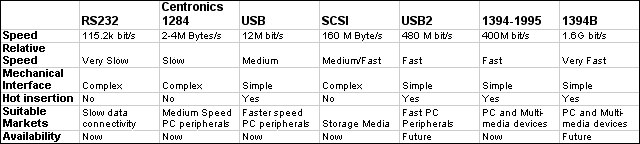
How the standards compare:
RS232 - RS232 is an interface protocol for relatively slow speed serial
communications. It was originally defined by the Electronics Industries
Association for Teletype devices. The current version of the specification
RS232C specifies a maximum bit rate of 115.2k bits per second. The specification
details the protocol used and the mechanical interface - a 25-pin plug. This
protocol is used in a variety of applications, as it was one of the first PC
interfaces specified. However, the limited bandwidth does mean that it can only
be used where speed is not essential. Some of the latest digital video devices
run at 4 to 6M Bytes per second.
Centronics 1284 - When IBM introduced the PC, the Centronics 1284 port was included to provide an alternative to the RS232 port. This interface was primarily aimed at dot matrix printers. As it is a parallel interface, transmitting 8 bits at a time, this protocol was originally seen as a high performance interface. As a result, different modes were developed within the specification to address faster and faster peripherals. There are 2 faster modes. The first is Enhanced Capability Port mode (ECP), which is a bi-directional mode for use with printers and scanners. The mode operates at transfer rates of between 2 and 4M bytes per second. The second is Enhanced Parallel Port mode (EPP). This mode operates at between 500k Bytes and 2M Bytes per second, depending on the speed of the slowest interface. This mode is suitable for network adapters and portable hard drives. The main problem with the parallel interface is that the connector tends to be bulky.
USB - The Universal Serial Bus was designed as a plug and play interface for PC peripherals. The advantage of USB is that devices can be added to the PC in a daisy chain fashion, without turning the computer off. This standard was developed by COMPAQ, IBM, DEC, Intel, Microsoft, NEC and Northern Telecom. The original USB standard supports a speed of 12M bits per second. This interface has become so widely used that Microsoft have incorporated it into Windows 98, and most computers come equipped with USB ports. Many peripheral products are now available.
SCSI - The Small Computer Serial Interface is a parallel interface designed to connect computers and fast peripherals such as hard drives and CD-ROM drives. The standard was developed by Apple. SCSI has evolved over the years from SCSI-1, which supported a maximum data rate of 5M Bytes per second to the latest standard Ultra-3 SCSI, which supports data rates of 160 M Bytes per second and up to 16 devices in a daisy chain fashion. This daisy chain ability allows one card to support all of the external peripherals, reducing the cost to the user.
USB2 - The standard for the Universal Serial Bus 2 has been released recently. The final specification was announced at WinHEC in April 2000. This specification increases the full-speed transfer rate from 12M bits per second in USB1.1 to 480 M bits per second. USB and USB2 are attractive to the user, as all the peripherals connect using the same connector; a simple push in plug akin to those used on games machines. Currently, there are few components available that support this standard, but several manufacturers are developing products. This interface is not shipped with any computers yet (July 2000).
IEEE 1394/FireWire/iLINK - This standard is currently available and provides a 400M bit per second serial link. It can support up to 63 different nodes on a single daisy chain. It also provides plug and play capability. One of the major advantages of 1394 is its ability to provide peer-to-peer connectivity. This enables peripherals to talk directly to each other without using a host computer processor. In fact, a host computer is not required at all, unlike the situation with USB. FireWire provides 2 types of data transfer, asynchronous and isochronous. Asynchronous data transfer is used in traditional load and store applications. Isochronous data transfer is aimed at multimedia applications, where data has to arrive at a set time. Implementing isochronous data transfer reduces the need for buffering within the playback media, reducing cost while ensuring continuous playback for the viewer or listener. Discussions are underway to increase the speed of 1394 to between 800 and 1600M bits per second by the end of 2000. Long haul systems are also being developed.
Camera Link: This is a new digital transmission method designed by vision manufacturers specifically for the machine vision industry. Customers asked for it: an easy way to connect digital cameras to frame grabbers. The solution is Camera Linkô. Camera Link is a cable specification that includes data transmission as well as camera control and asynchronous serial communications all on a single cable. Now, only two connections (power and Camera Link) are required to quickly interface to a multitude of frame grabbers and cameras. The technology used in Camera Link has a maximum data rate of 2.3GB/s, for use in the most demanding high definition, high frame rate and line scan.
What's the
attraction of IEEE 1394?
All of the above standards have their own merits, and suitable applications.
However, the ability of 1394 to provide high speed and isochronous links has
made it the most suitable for multimedia applications. The standard is so
suitable for real time video applications, that several set top box manufactures
are considering implementing this interface in their next generation of boxes.
You may ask why audio visual (AV) devices need fast external buses. Surely any media requiring fast access time can be fitted to the internal buses? PCI offers data transfer of 32 bits at 33MHz. This may be possible in a desktop environment, but when using a laptop, it is not an option. Also, the average consumer does not want to take the lid off a computer. 1394 is an easy to use, cost effective solution with sufficient bandwidth to interface to the emerging multimedia peripherals.
Apple and Sony have decided that 1394 is here to stay. The only interfaces offered on the Apple G4 and iMac computers are USB, for slow speed peripherals such as mice and keyboards, and 1394. Sony offers 1394 ports as standard on its range of laptops. Apple and Sony are key players in the computer marketplace and are helping to make this technology available. Currently, 8 out of the 10 major computer manufacturers offer 1394 interfaces. Many manufacturers are entering the market with 1394 enabled peripherals. Today, these tend to be digital video cameras and mass storage peripherals, however, in the future it will be commonplace for scanners, printers and other high-speed peripherals to be 1394 enabled.
Digital Video (DV) Editing has become another buzzword within the AV environment. DV camcorders are commonplace and all have 1394 connectivity. As a result, many more computer manufacturers are looking at adding 1394 enabled machines to their product portfolio. Currently available PCs and laptops can be easily upgraded to support 1394 by using a low cost add-in card or PC-Card.
--------------------