 |
|||||||
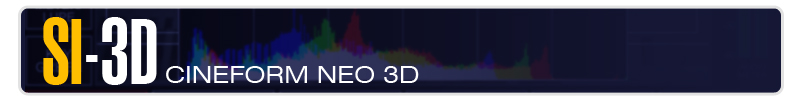
SI-3D records directly to the CineForm RAW™ digital intermediate codec, a powerful, visually lossless codec that natively encodes the RAW bayer data from the single-sensor in the Silicon Imaging cameras, and preserves the RAW data at the codec level until the data is "flattened" for the final output. With it's 4:4:4 RGB decodes, non-destructive metadata-managed color pipeline, and 32-bit float internal processing engine, the complete tonal range of the image is preserved through multiple passes while its light 5:1 wavelet-based compression avoids any visible compression artifacts. The same data in CineForm RAW™ at the highest quality setting (Quality 4) will typically vary from 18~25MB/s (3.5:1 compression), with the higher data-rates typically coming from scenes with higher noise content (we've seen as high as 30MB/s+ when at 12db gain). The following show the range of compression ratio options for the CineForm RAW™ Codec:
The standard file system drive is NTFS and can record a maximum file size of 4 TB as FAT32 format is limited to maximum of 4GB file sizes. For more information, please read about the SI2K CineForm RAW™ Direct-to-disk Recording.
CineForm’s Neo3D delivers a comprehensive 3D editorial workflow in Final Cut Pro to reduce end-to-end costs for creating 3D content. While editing in FCP, Neo3D allows for 3D monitoring to an external display, plus real-time adjustment of convergence and color controls implemented as Active Metadata. CineForm Neo3D enables to edit 3D projects with Apple Final Cut Pro in real time and with full-frame-rate playback to an external 3D monitor. Traditionally, 3D projects are edited in independent left and right eyes, but CineForm Neo3D simplifies this costly, time-intensive process by enabling viewing in full 3D while editing. While editing in FCP, Neo3D allows for 3D monitoring to an external display, plus real-time adjustment of convergence and color controls implemented as Active Metadata. "Driven by increasing numbers of 3D film projects planned by Hollywood studios, the demand for efficient 3D post workflows has increased significantly in the last two years," says David Taylor, CEO of CineForm. "But using existing 2D editorial workflows for 3D projects increases overall costs due to feature inefficiencies. With Neo3D, we’ve extended CineForm’s workflow innovations to 3D by enabling editors to view their work, including independent adjustments for color and convergence, in 3D while they’re editing. This significantly reduces overall project complexity and costs." The underpinning of Neo3D is the creation and use of a CineForm 3D QuickTime file that contains temporally-aligned Left and Right eyes. CineForm 3D files are created such that they are interpreted by all QuickTime applications, including Final Cut Pro, as if they were traditional 2D files. This "trickery" of the calling application happens beneath the QuickTime layer where CineForm’s Neo3D blends Left and Right eye information in various ways into 3D frames.
CineForm stereo AVI/MOV files are compatible on both Windows and Mac including with existing 2D editorial and effects software from Adobe, Apple, Autodesk, Microsoft, Sony, etc. A QuickTime or DirectShow 2D application will interpret a CineForm stereo file as if it were a traditional single-stream file and will play the “eye” within the file that is defined as Left (or dominant). When CineForm’s 3D software application (such as Neo3D) is installed, numerous other 3D features are enabled as discussed below. CineForm’s Active Metadata™ technology is an important part of 3D processing. Active Metadata allows numerous 3D processing steps to be performed non-destructively and in real time on the decoded video stream(s) prior to presenting the requested frames to the calling application, including:
CineForm’s Neo3D software includes First Light 3D that includes 3D controls to manage Active Metadata database parameters mentioned above, and further provides the dynamic global controls (rules) used by the Active Metadata 3D processor. Numerous display formats may be selected based on the display device (2D or 3D) plus the capabilities of the installed hardware output device (DVI, HD-SDI), including:
Display modes may be switched dynamically by the user between any of the 2D or 3D formats depending on the desired editorial or presentation function being performed.
When a CineForm AVI or MOV file is created, active and/or passive metadata may be inserted into the file. In all cases a Globally Unique Identifier (GUID) is inserted into the file, plus the encoder curve used when the file was created. Timecode, if available, is written into a Passive Metadata field. The GUID provides a lookup address into the CineForm Active Metadata Database file used during playback. The encoder curve is included to establish the inverse curve necessary to return to linear light upon decode. The following are a few examples of Active Metadata insertion into CineForm AVI/MOV files: When recording to disk during live capture using a Silicon Imaging camera, white balance and 3D LUT information is written into the CineForm RAW file. When a stereo (3D) CineForm file is created, the second stream is stored as Active Metadata, plus other optional fields.
Neo3D includes the following software components:
For more information click on: CineForm Stereo (3D) Workflow with Final Cut Pro and Neo3D
OS Compatibility: Mac OS 10.5 or later 3D Chroma Formats:
File Compatibility: QuickTime (MOV). (DirectShow AVI to be added later). CineForm 3D File Creation:
Final Cut Pro Editorial:
Active Metadata processor: stereo and/or individual eye color parameters, convergence controls, and selection of stereo format. Active Metadata parameters are adjusted using First Light. For more information click on: CineForm Active Metadata™
First Light is an end-user application which uses CineForm’s innovative Active Metadata™ architecture to adjust color information, such as white balance, saturation, and the 3D LUTs (Look Up Tables), as metadata "layers" on top without flattening or rendering the video files. CineForm‘s Active Metadata processor is a breakthrough for cross-platform color workflows. All CineForm files with Active Metadata are extremely flexible: cross-platform and cross-applications compatible. Compatibility is assured because Active Metadata processing is performed after the base image is decoded. First Light 3D Workflow Tutorial and Stereo Multiplexing (Mac) |
| ®Microsoft Windows XP, Adobe, Adobe Premier Pro, Cineform, ProspectHD, Silicon Imaging. All Rights Reserved. For more information please email us at HD@siliconimaging.com |